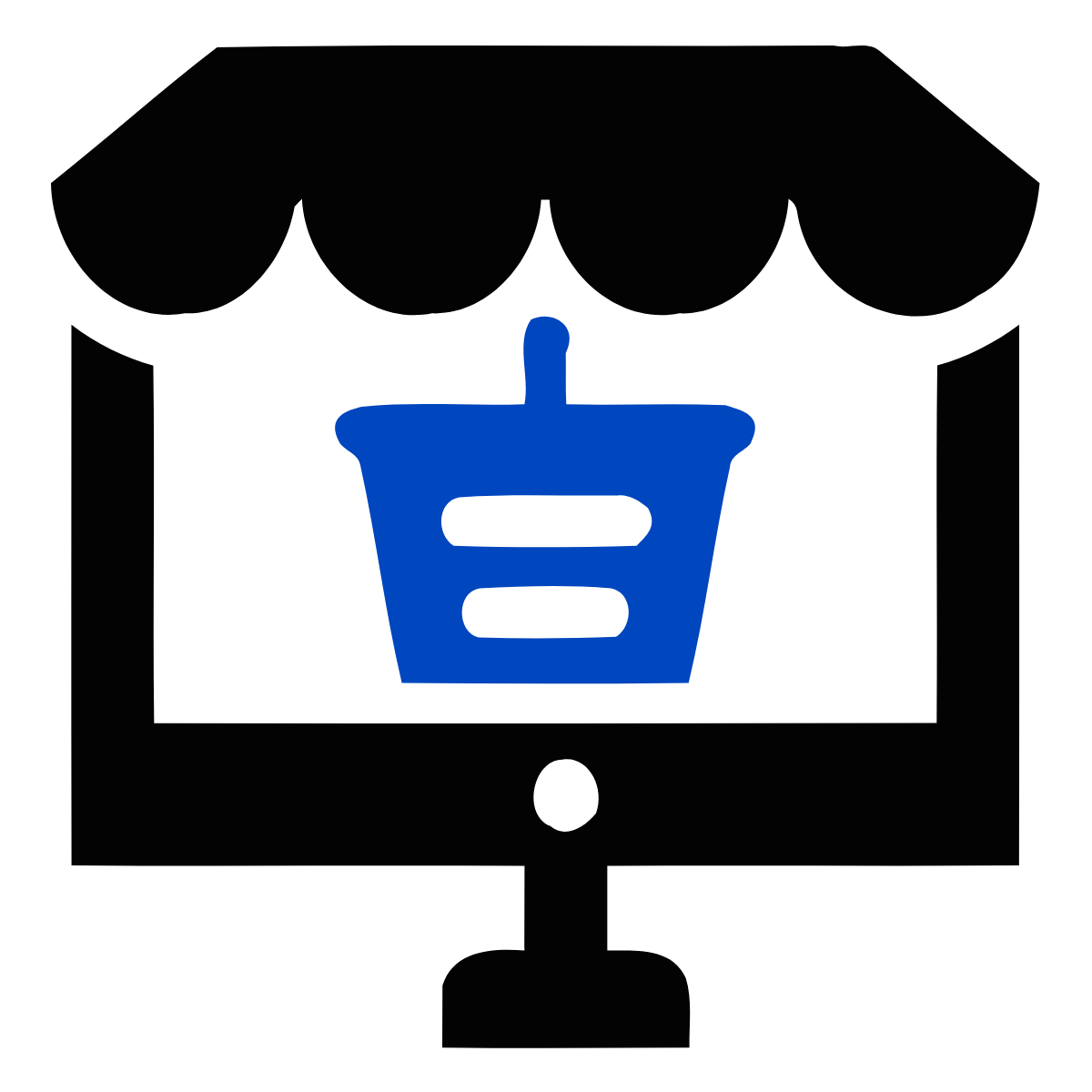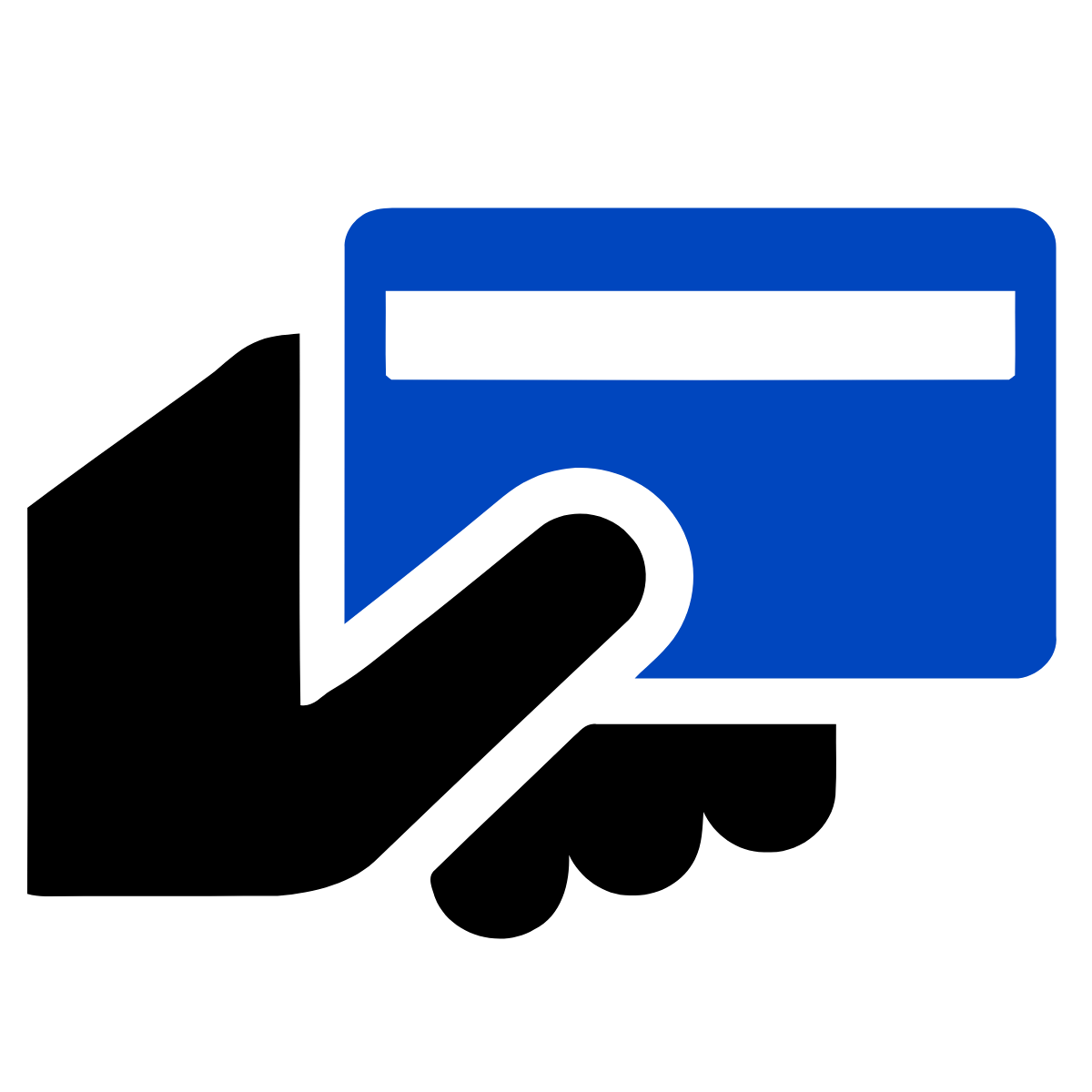Cart (0)
No products in the cart.
This item is available from the U.S. mainland. Expected delivery is 10-21 business days, depending on your location.

Product Description
EMEET C950 Webcam with Privacy Cover
Innovative Privacy Protection
Your privacy is our priority. With a simple slide of the privacy cover, you can easily turn your webcam's image transmission on or off, ensuring no worries about information leaks. The EMEET C950 webcam with a built-in microphone offers peace of mind and convenience.
Professional HD Lens
Enjoy 1080P Full HD video with auto low-light correction, delivering excellent video and sound quality for online communication. This webcam is perfect for study sessions, family meetings, and business conferences, ensuring clear visuals and crisp audio in any lighting.
Plug & Play
The C950 webcam is easy to use with a simple USB connection. Just plug it into your computer, and you're ready to go! For optimal performance and to extend the lifespan of the connection, use the original cable to meet the webcam's power requirements.
Noise-Canceling Microphone
The C950 webcam includes a noise-canceling microphone that helps reduce ambient noise, ensuring clear audio even in noisy environments or when typing on the keyboard.
Multi-Platform Compatibility
Whether for personal or professional use, the C950 webcam is highly compatible with various video conferencing applications.
FAQ
1. What operating systems are compatible with the C950 webcam?
The C950 webcam works with Windows (7, 10, 11), macOS (10.14+), Android TV (V7.0+), Linux, and USB Video Class (UVC) devices. For best compatibility, we recommend using mainstream operating systems instead of Chrome OS, as compatibility may vary.
2. How to resolve privacy settings blocking the webcam?
3. Which video conferencing tools are supported?
The C950 webcam supports popular platforms like Zoom, Skype, Microsoft Teams, Google Meet, Cisco Webex, and FaceTime. Be sure to close other webcam-related programs when using a video conferencing tool.
Your email address will not be published. Required fields are marked *
Please login to write review!
Looks like there are no reviews yet.
 (3).png)